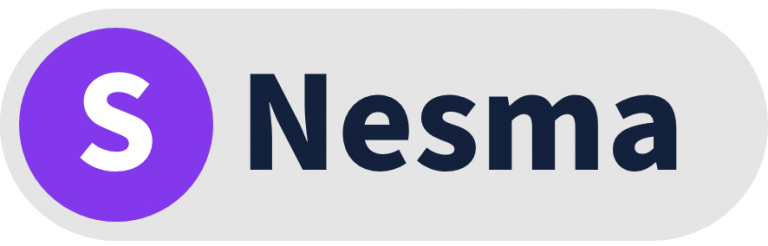Why measure speed on Wi-Fi?
🛑 Do you use public Wi-Fi? 🛑
Check its speed before you start working!
Why measure Wi-Fi speed when we connect to public Wi-Fi networks? In a cafe, restaurant, shopping center or train station, we rarely think about the quality of this connection. However, not all networks provide sufficient speed and stability for comfortable work, especially when it comes to video calling, online gaming or even simply sending important emails. So it’s worth checking the basic characteristics of your internet connection, such as download and upload speeds, as well as ping and jitter, before you get started.
Why measure Wi-Fi speeds?
- Download speed affects how fast you can download files, watch videos, or use online services.
- Upload speed is important for sending data, such as video calls or uploading documents.
- Ping shows the latency of the connection, which is especially important for online gaming and video calls, where every millisecond can make a difference.
- Jitter measures the instability of a connection. High jitter can cause interruptions in video calls and problems with audio or video quality.
Evaluating these parameters allows you to understand in advance how good a connection you have in your current location and avoid unpleasant surprises. For example, if you see high ping or jitter, it may mean that the network is not suitable for tasks that require a stable connection, such as video calls or online conferencing.

Recommendation: use WiFiSpeed.is service to measure the speed of your Wi-Fi!
The wifispeed.is service provides a quick and accurate analysis of your internet connection. Simply go to the site, run the test, and you’ll get detailed results that will help you understand how good your connection is and what tasks you can perform with your current internet speed. You’ll also be able to see ping and jitter information so you know exactly if your network is suitable for video calling or streaming. Don’t waste time and nerves on a bad connection – check your Wi-Fi with WiFiSpeed and work with confidence wherever you are!
#WiFiSpeed #PublicWiFi #InternetSpeed #NetworkPerformance #StayConnected #Productivity #DigitalNomad #RemoteWork #WorkAnywhere #StayEfficient
And what Businesses need guest Wi-Fi for and how it helps in developing a customer base, read here >>
Russian version here >>